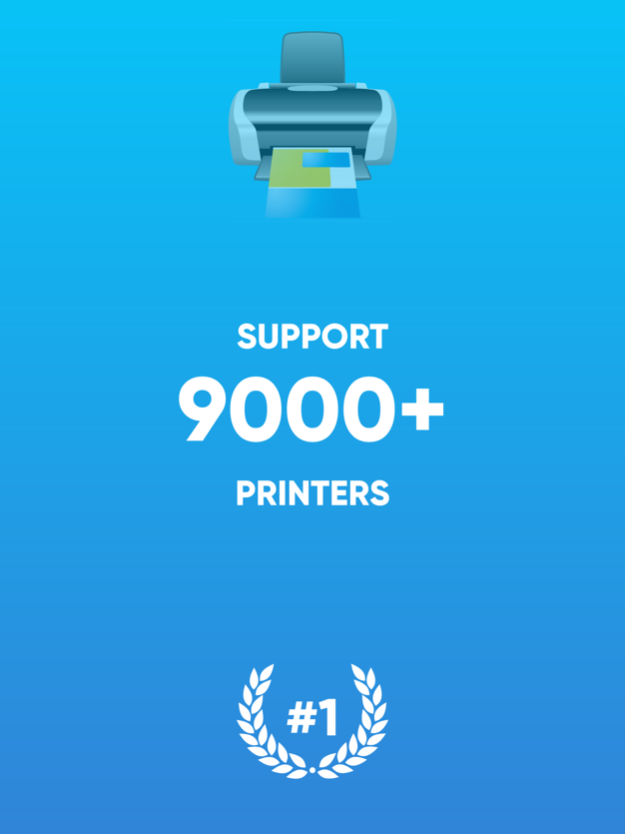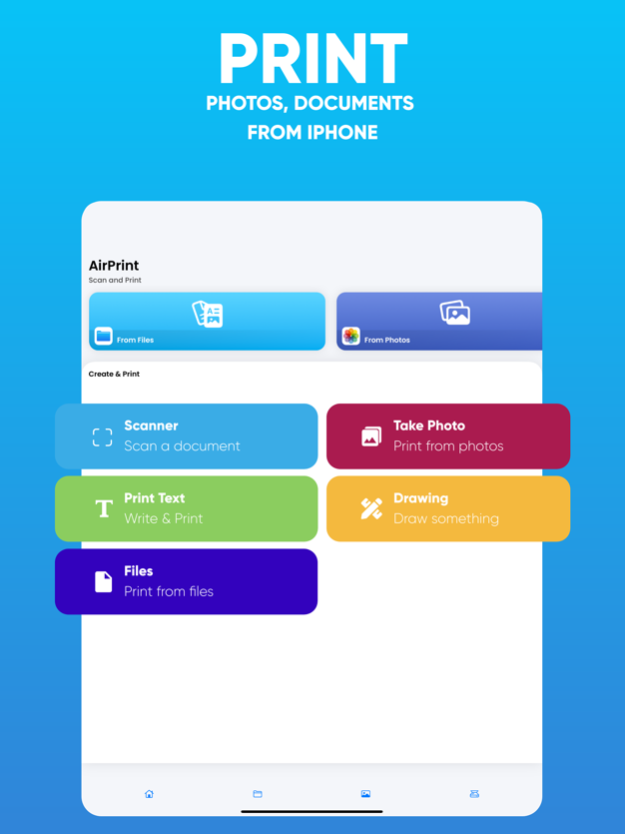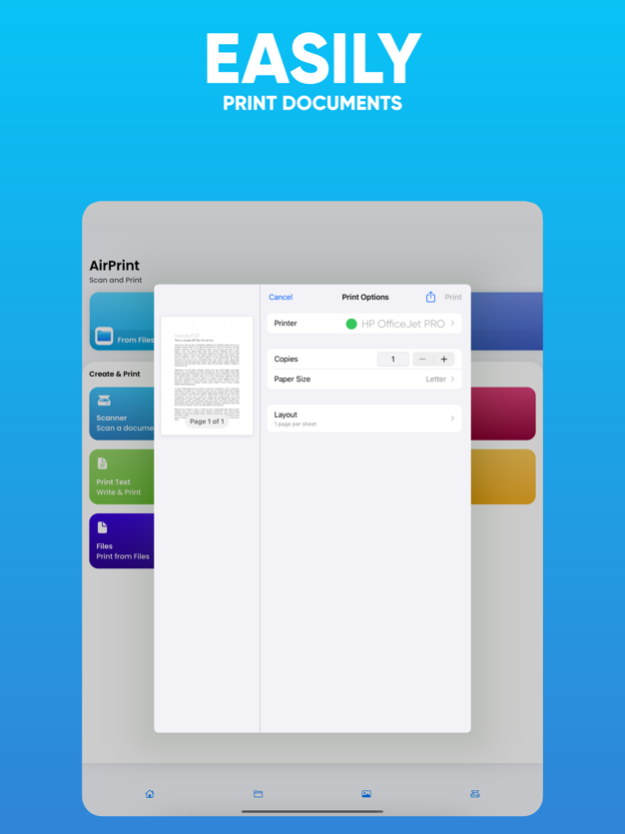Printer Scanner for AirPrint 1.3
Free Version
Publisher Description
Introducing Printer Scanner for AirPrint App - Your Ultimate Printing Companion
Print, scan, and unleash your creativity with Printer Scanner for AirPrint! This powerful iOS application empowers users to seamlessly send files from their mobile devices to printers, making printing a breeze. Whether you want to print important documents, capture and print images using your device's camera, or send your favorite photos from your gallery to a printer, this app has got you covered. With Printer Scanner for AirPrint App, you can even bring your digital sketches and writings to life by printing them effortlessly.
Printer Scanner for AirPrint App revolutionizes the way you interact with printers, offering a user-friendly and intuitive interface for a seamless experience. Effortlessly connect to any AirPrint-enabled printer in your vicinity, eliminating the need for cables or complicated setup processes. With just a few taps, you can send your files wirelessly to the printer, saving you time and effort.
Print documents with ease: Send important files, contracts, presentations, or reports directly from your phone to the printer. Whether you're at the office or on the go, Printer Scanner for AirPrint App allows you to print your documents conveniently, without the need for a computer.
Capture, scan, and print: With the built-in scanner functionality, you can capture documents using your device's camera and convert them into high-quality scans. Enhance the scanned images effortlessly within the app before printing. From receipts to handwritten notes, you can digitize your physical documents and bring them to life in the form of a printed copy.
Unleash your creativity: Printer Scanner for AirPrint is not just for printing documents; it's also a powerful tool for creative expression. Bring your digital artwork, sketches, and handwritten notes to life by printing them directly from the app. Whether you're an artist, designer, or simply someone who loves to doodle, this app lets you print your creations with ease.
Convenience at your fingertips: Access your device's photo gallery and choose your favorite moments to print and share with friends and family. Relive precious memories by transforming them into tangible prints, capturing the essence of every moment.
Printer Scanner for AirPrint App empowers you to print anything, anywhere. With its seamless connectivity, easy-to-use features, and extensive printing options, it is the perfect companion for both personal and professional use. Embrace the power of AirPrint technology, revolutionize your printing experience, and unlock a world of possibilities.
Download Printer Scanner for AirPrint App now and experience the convenience of wireless printing, scanning, and creative expression right at your fingertips. Say goodbye to cables and hello to effortless printing, scanning, and sharing.
The application includes an auto-renewing subscription. You can benefit from all the contents of the application as a weekly, monthly or annual subscription. It costs $6.99 per week, $14.99 per month and $89.99 per year. You can cancel at any time from the Subscriptions section of your device.
Privacy Policy:
https://sites.google.com/view/tulaykartalfeel/ana-sayfa/airprint/privacy-policy?authuser=0
Terms of Use:
https://sites.google.com/view/tulaykartalfeel/ana-sayfa/airprint/terms-of-use?authuser=0
Nov 27, 2023
Version 1.3
-Some bug fixes to make AirPrint work better and faster
About Printer Scanner for AirPrint
Printer Scanner for AirPrint is a free app for iOS published in the Office Suites & Tools list of apps, part of Business.
The company that develops Printer Scanner for AirPrint is Tulay Kartal. The latest version released by its developer is 1.3.
To install Printer Scanner for AirPrint on your iOS device, just click the green Continue To App button above to start the installation process. The app is listed on our website since 2023-11-27 and was downloaded 1 times. We have already checked if the download link is safe, however for your own protection we recommend that you scan the downloaded app with your antivirus. Your antivirus may detect the Printer Scanner for AirPrint as malware if the download link is broken.
How to install Printer Scanner for AirPrint on your iOS device:
- Click on the Continue To App button on our website. This will redirect you to the App Store.
- Once the Printer Scanner for AirPrint is shown in the iTunes listing of your iOS device, you can start its download and installation. Tap on the GET button to the right of the app to start downloading it.
- If you are not logged-in the iOS appstore app, you'll be prompted for your your Apple ID and/or password.
- After Printer Scanner for AirPrint is downloaded, you'll see an INSTALL button to the right. Tap on it to start the actual installation of the iOS app.
- Once installation is finished you can tap on the OPEN button to start it. Its icon will also be added to your device home screen.